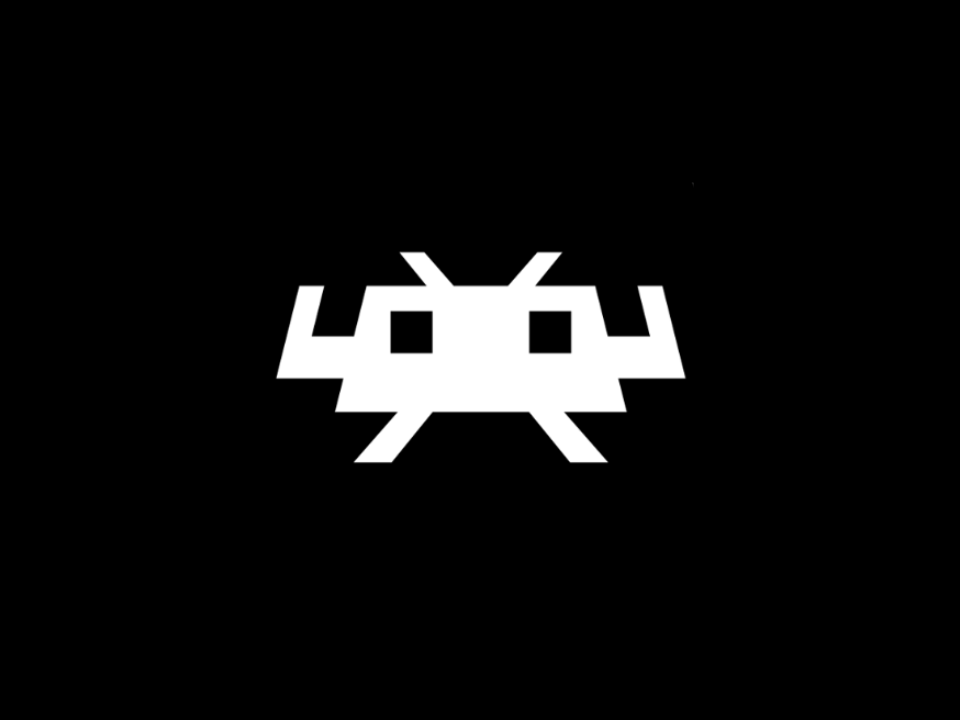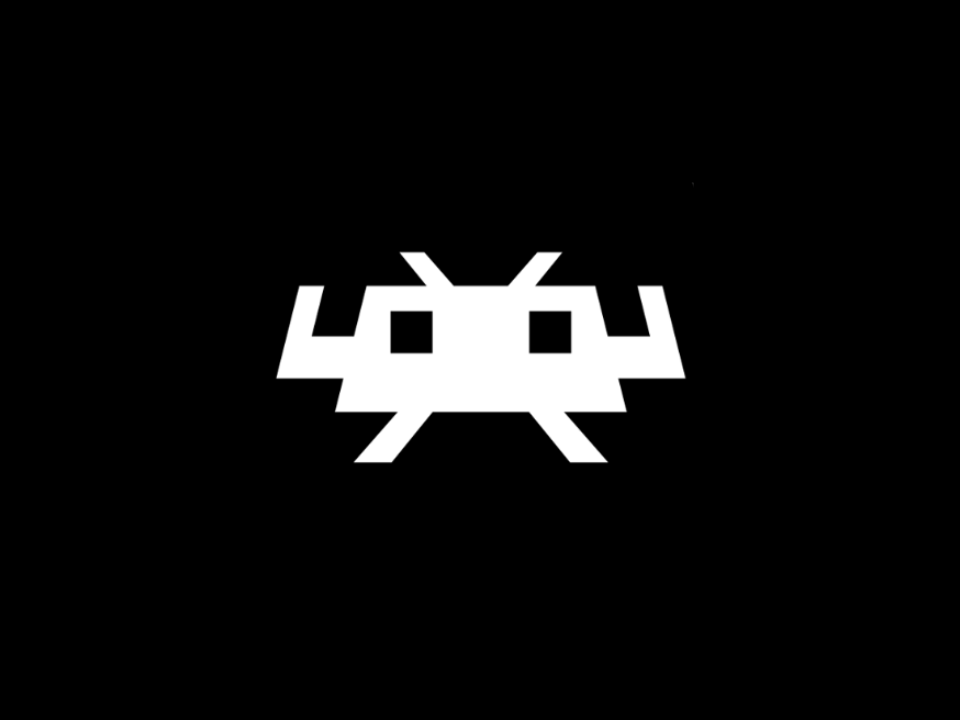Load Core
Load your core by clicking on the first tab. Scroll down until you reach the desired Core. We will use Nestopia for now. Don't forget - Content must be compatible with the matched Core.
Nes: NESTOPIA
Game Boy / Color: Gambatte
etc.
Load Content
After selecting Core, click Run. After RetroArch opens, click Add Content and select your compatible ROM.
Nestopia > YourGame.nes
Gambatte > YourGame.gbc
etc.
Cleanup Storage
The trashcan erases your existing configuration and presets. If the Web Player doesn't start, you should click the trashcan and refresh the cache in your browser (usually F5 or Shift+F5).
Quick Menu
If you click on the three line icons, the Quick Menu will open here as in RetroArch.